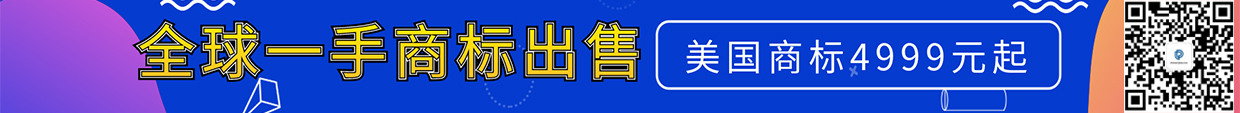“创建GMC账户莫名是Google Merchant Center Next版本, 找不到feed 找不到各种设置,想换成经典的老版本形式?” 我们一起来看一下如何转化成经典版本:
步骤一: 点击右上角?符号
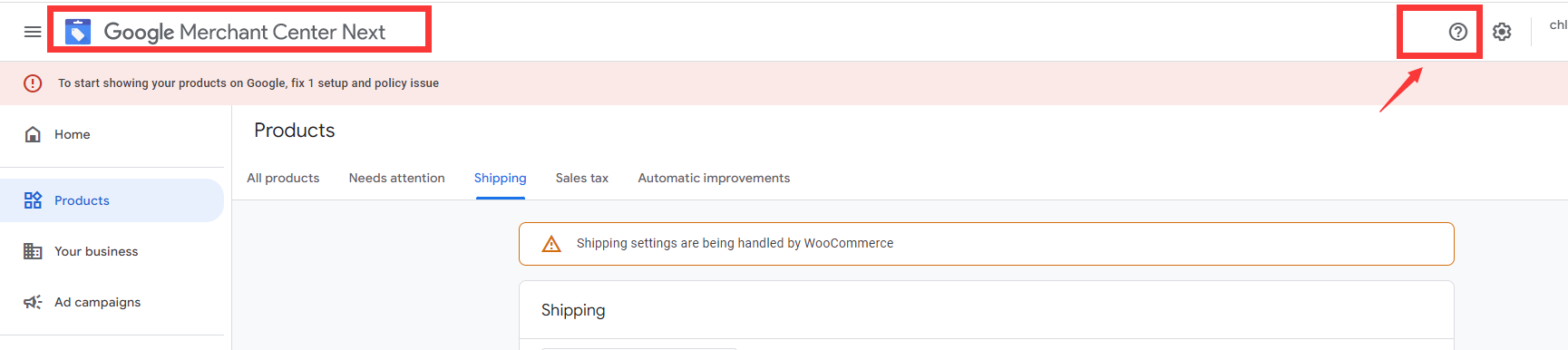
步骤二:点击Switch to classic Merchant Center
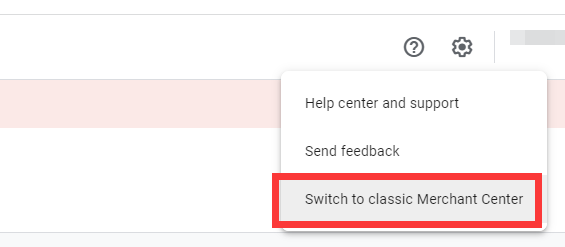
步骤三:点击Next
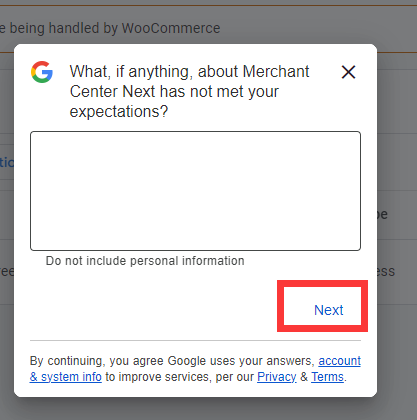
步骤四:点击Yes , I allow Google to contact me
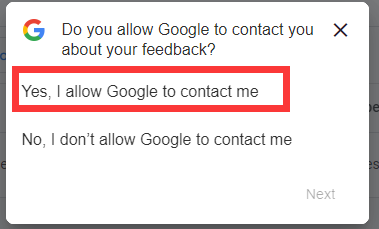
步骤五:根据自己实际情况填写,自己公司的账户直接选择 No, i’m an employee or the owner of the business
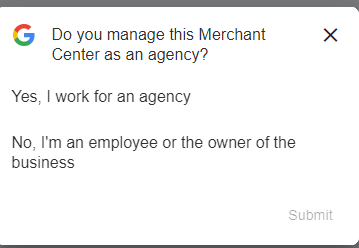
步骤六:点击√ Switch Now
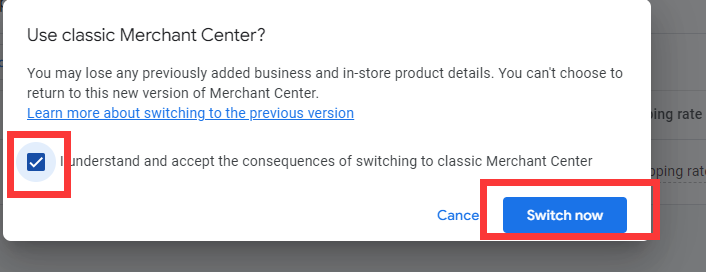
然后,系统就会转换为我们经常用的经典版本了。
本文图片来源:Google Merchant Center
版权声明:本文发布于亚马逊全栈服务 内容均来源于互联网 如有侵权联系删除