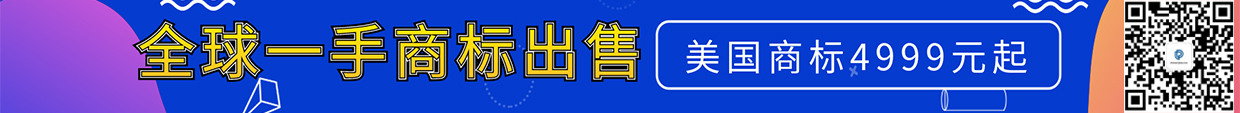【Google Search Console】谷歌站长工具邀请用户访问
在使用Google Search Console谷歌站长工具的时候,如果有需要,我们可以邀请其他用户访问我们的Google Search Console。注意:只有当您自己的账号是Google Search Console的所有者权限时,才能授予其他用户权限。以下是谷歌站长工具邀请用户访问步骤。
1.打开Google Search Console,访问链接:https://search.google.com/search-console

2.点击设置

3.点击用户和权限
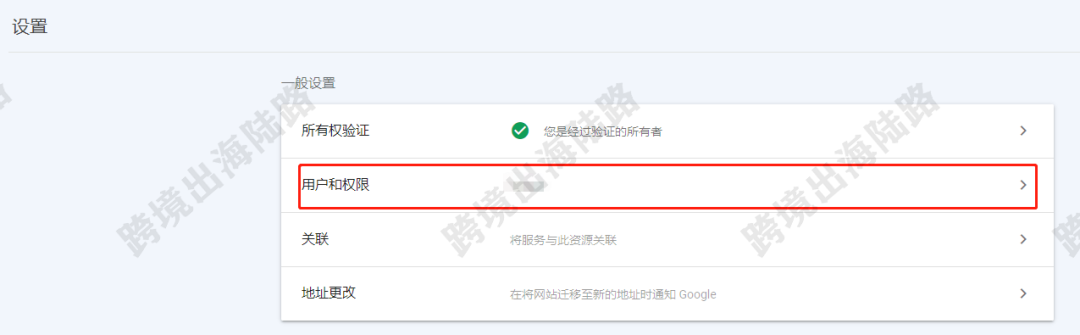
4.点击添加用户

5.在下图红框处,输入被邀请者有效的Google账号电子邮件邮箱号
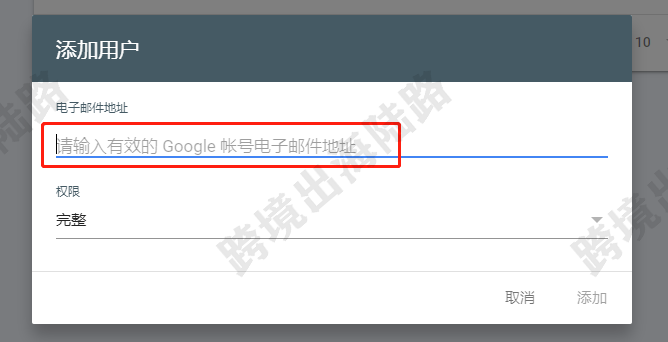
6.在权限处点击完整
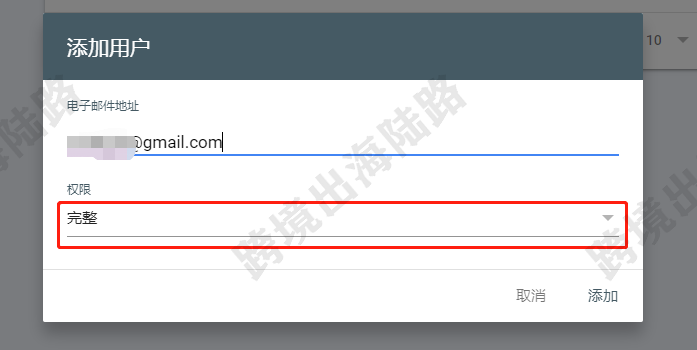
7.给被邀请者选择权限,有拥有者、完整、受限这三个权限。这些角色分别具有不同的权利和能力。拥有者:能够完全控制Google Search Console中的资源。完整:有权查看所有数据并执行某些操作。受限:仅有权查看大部分数据。
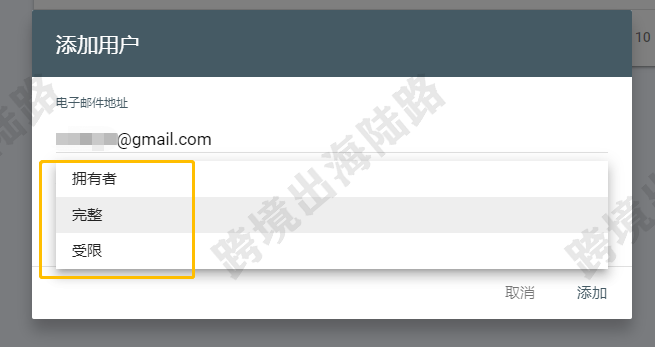
8.我们这里以拥有者为例,点击拥有者

9.点击添加

10.被邀请者邀请成功

(图片来源:Google Search Console后台截图)
(文章来源公众号:跨境出海实操干货)
版权声明:本文发布于亚马逊全栈服务 内容均来源于互联网 如有侵权联系删除