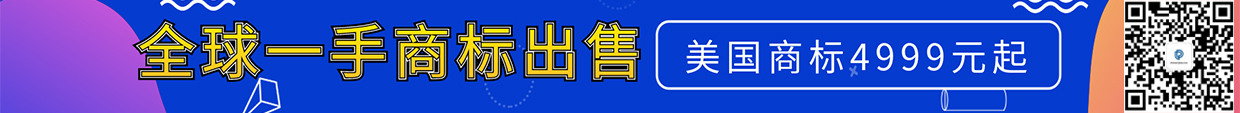追踪您的 Vine 评论您可以追踪已注册商品的 Vine 评论:在卖家平台中,选择【广告】,然后点击 【Amazon Vine】。在 Vine 控制面板中搜索 SKU 或 ASIN。在控制面板的“Vi
追踪您的 Vine 评论
您可以追踪已注册商品的 Vine 评论:
在卖家平台中,选择【广告】,然后点击 【Amazon Vine】。
在 Vine 控制面板中搜索 SKU 或 ASIN。
在控制面板的“Vine 评论”列中,您可以查看 Vine Voice 提交的 Vine 评论数量。如果点击该数值,系统将跳转至商品评论页面,可以通过“Amazon Vine 免费商品评论”标签来识别 Vine 评论。
亚马逊官网原文详情:
Track your Vine reviews
You can track the Vine reviews for your enrolled products:
In Seller Central, select Advertising, then click Amazon Vine.
Search for an SKU or ASIN in the Vine dashboard.
In the Vine Reviews column of the dashboard, you can see the number of Vine reviews submitted by Vine Voices. If you click this number, you will be redirected to the product reviews page where you will be able to identify Vine reviews by the tag “Amazon Vine Review of a Free Product”.
文章来源:亚马逊官方网站
(本文内容根据网络资料整理和来自用户投稿,出于传递更多信息之目的,不代表本站其观点和立场。本站不具备任何原创保护和所有权,也不对其真实性、可靠性承担任何法律责任,特此声明!)