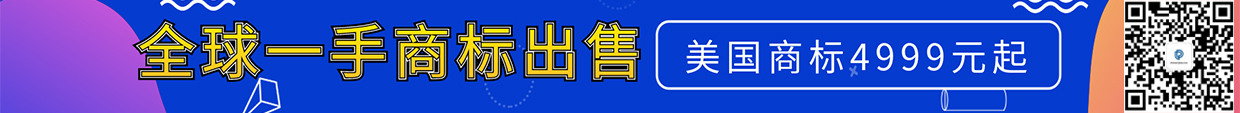品牌控制面板上的买家评论借助品牌控制面板上的买家评论页面,品牌所有者可方便地追踪其品牌商品的所有新买家评论。监控买家的意见对于识别和纠正商品或商品信息缺陷、检测和举报滥用行为或评价买家评论都起着重要作
品牌控制面板上的买家评论
借助品牌控制面板上的买家评论页面,品牌所有者可方便地追踪其品牌商品的所有新买家评论。监控买家的意见对于识别和纠正商品或商品信息缺陷、检测和举报滥用行为或评价买家评论都起着重要作用。在使用此功能之前,我们建议您研究有关买家评论的常见问题的答案。
数据保留
评论数据会在评论发布于商品详情页面后的 24 小时内发布在买家评论页面上,并会保留 30 天。
标记为“完成”
品牌所有者可以使用左上角的复选框将评论标记为“完成”,这将从默认视图中移除相应的评论。要查看在 30 天保留窗口内标记为“完成”的评论,请切换为【包含标记为“完成”】筛选条件,然后取消选中相应复选框以恢复评论。
对评论进行评价
使用评论右上角的评价图标从卖家平台对评论进行评价。请确保您的帖子符合我们的买家讨论指南。
如何举报滥用行为?
如果您发现评论不符合我们的买家评论政策或买家评论创建指南,可以在商品详情页面上举报滥用行为。要举报滥用行为,请点击品牌控制面板中评论下方的【从详情页面举报滥用行为】链接(这将转至面向买家的详情页面上的评论),然后点击【举报滥用行为】链接,这将弹出一个确认框,在其中点击【举报】。我们将移除任何违反我们政策的评论,同时也会从品牌控制面板的买家评论页面中移除这些评论。如果品牌所有者将评论不恰当地举报为滥用,其访问品牌控制面板的权限将被撤销。
亚马逊官网原文详情:
Customer Reviews on the Brand Dashboard
The customer reviews page on the brand dashboard provides brands with an easy way to keep track of all the new customer reviews on their brand's products. Monitoring customer sentiment can be important to identify and correct product or listings defects, detecting and reporting abuse, or commenting on customer reviews. Before using this feature, we recommend studying our answers to frequently asked questions about customer reviews.
Data Retention
Reviews data is published on the customer reviews page within 24 hours of when the review is published on the product detail page and they are retained for 30 days.
Mark as Done
Brands can use the check box in the top left corner to mark as done which will remove the review from the default view. To view reviews that are marked as done within the 30-day retention window, toggle the include marked as done filter and uncheck to restore the review.
Commenting on a Review
Use the comment icon in the top right corner of the review to comment on the review from Seller Central. Please ensure your post conforms with our customer discussion guidelines.
How to report abuse?
If you discover a review that doesn't conform to our customer review policies or our customer review creation guidelines, you can report abuse from the product detail page. To report abuse, click the Report abuse from detail page link under the review in the Brand Dashboard (this will take you to the review on the customer facing detail page) and click the Report abuse link which will pop-up a confirmation box where you will click Report. We will remove any review that violates our policies in which case it will also be removed from the customer reviews page in the brand dashboard. Brands with a pattern of improperly reporting reviews as abusive will have their access to the Brand Dashboard revoked.
文章来源:亚马逊官方网站
(本文内容根据网络资料整理和来自用户投稿,出于传递更多信息之目的,不代表本站其观点和立场。本站不具备任何原创保护和所有权,也不对其真实性、可靠性承担任何法律责任,特此声明!)